Cancelling an Appointment
To cancel an appointment in the Session or Day views:
- Right click on the appointment(s) you want to cancel.
- A tick displays on the selected slot.

- Select
 Cancel Appointment from the floating toolbar.
Cancel Appointment from the floating toolbar. - Select a Cancellation reason from the drop down list.
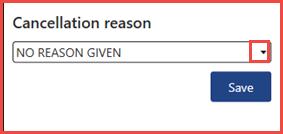
- Click Save.


